Information Tabs & Screens
Are you running out of space on your info screen? You can create additional tabs to display different blocks of information. This way, your client can focus on what's important right now and helps break up the content.
You can have multiple tabs on one screen. Each tab contains its own separate content.
Tabs can also add an interactive dimension to the screens. If you use this feature on tablets or other devices with touchscreens, the client can simply switch tabs using their fingers.
No touch screen? Tabs can automatically cycle after a set time, so you can still use the multiple tabs setup without touch-capable devices.
Tabs
The tabs feature is available in the info screen editor. On the info screen display, tabs are located at the top of the screen.

Adding a tab
By default, a new information screen has the main tab "Start". The "Add a new tab" button allows you to add a tab. The new tab is activated immediately.
You can now add content to the new tab.
Tab icons
Tabs can contain their own icons. Set one by activating the tab and click "Tab settings". Next, click "Select an icon" and click a picture you like.
Changing the order of tabs
The order of the tabs can be altered at any time.
To change it, simply drag the tabs to where you want them to go.
Automatic cycling
RoutineFactory can cycle multiple tabs. The screen will show one tab for a set time and then move on to the other tabs.
You can enable this under "Tab cycling".
You can change the cycling delay to anything you want.
Hiding tabs temporarily
It's possible to hide one or several tabs temporarily. You can do so by clicking the option "Hide this tab from the Infoboard display".
Making some tabs invisible enables you to display only the information that is useful right now, so your clients won't get side-tracked or overwhelmed by irrelevant information.
Another way to apply this feature is to prepare tabs for each day of the week, and activating them on the appropriate day.
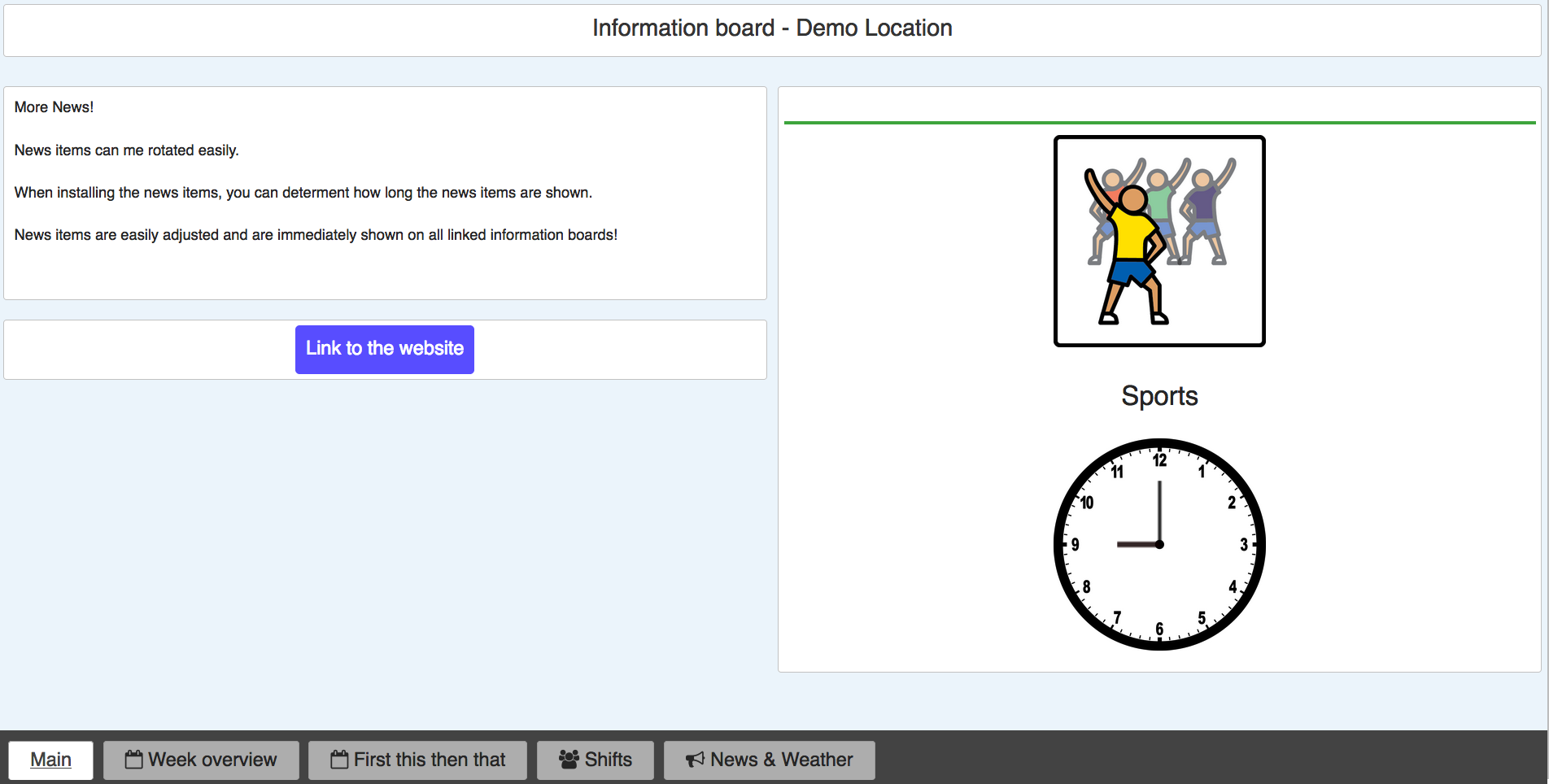
Still having questions? Contact us, we are happy to assist.


