Granting access to a coworker
Do your coworkers want to use RoutineFactory as well?
You can give each their own set of credentials and access rights.
Adding a new account
- Click "Settings" in the top right corner.
- Click "Add a new account".
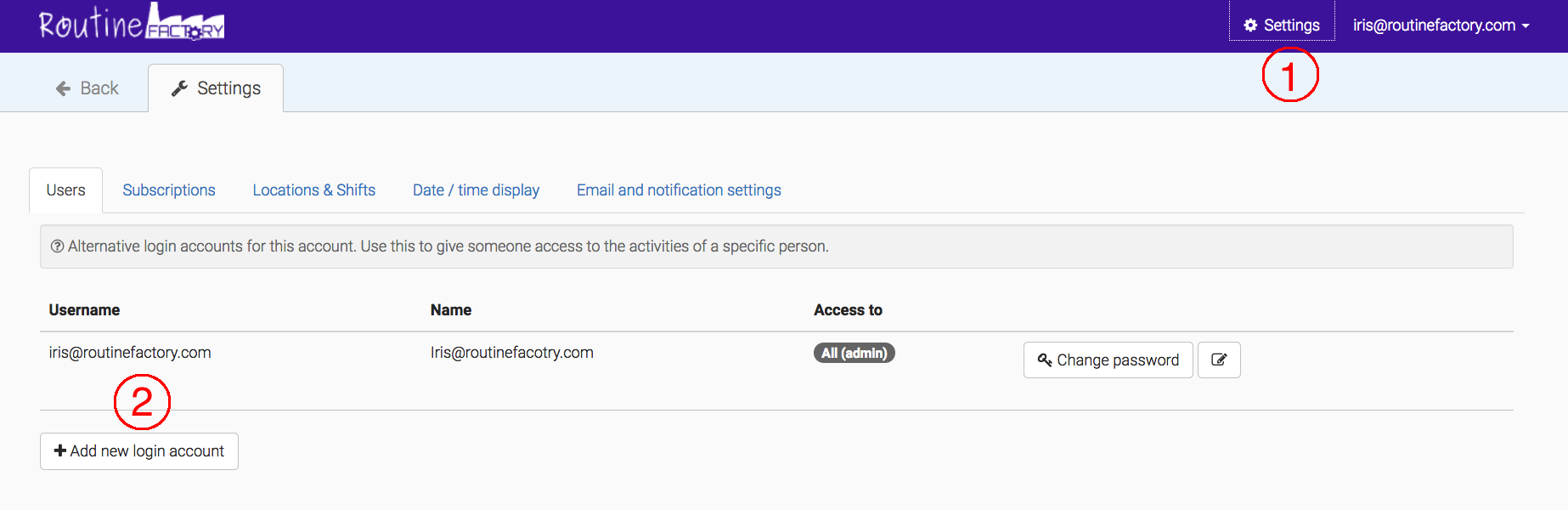
- Enter your coworker's name and e-mail address. This e-mail address will be used to log in.
- Choose which clients your coworker has access to. You can also make this person an administrator. Admins can see all the data from all the clients.
- Click "Save".
Give the password to your coworker. They can now log in.
Still having questions? Contact us, we are happy to assist.


