Manual
Related: Types of activities
Using Checklists and Step-By-Step Guides
With the step-by-step functions in RoutineFactory, you can split a task into individual steps. Every step comes, optionally with an image or photo that illustrates the task or specific step, one step at a time.
This way, you make complex tasks clear and easy to follow.
How does it work?
Begin by logging into the online environment and select the client's profile you're wanting to add a checklist or step-by-step guide.
Click on the plus button in a weekly schedule or in an assistant.
Then choose the step-by-step icon you'd like to use.
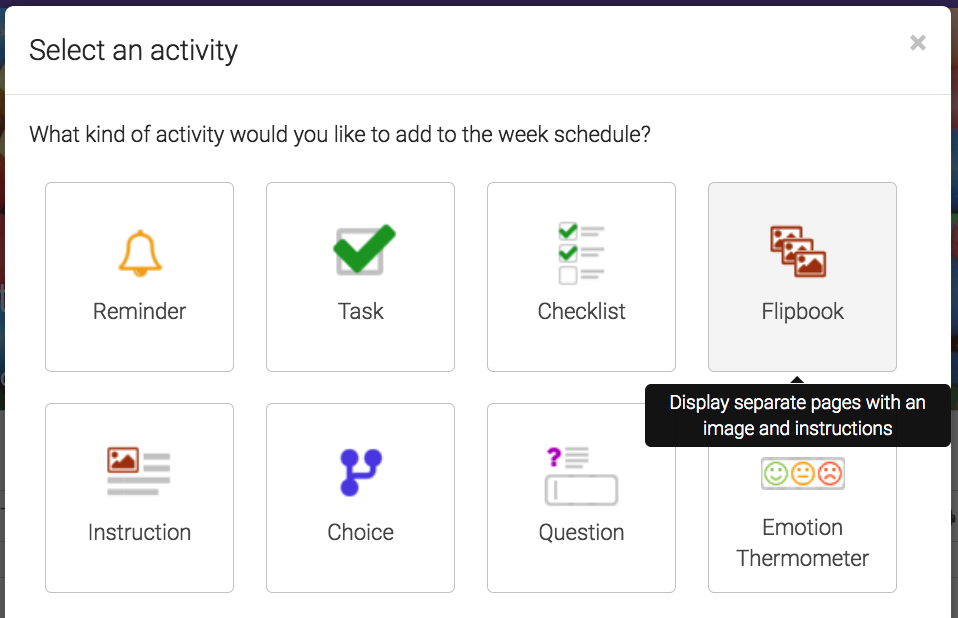
Adding steps
After this, you can start by adding the individual steps.
You determine what the desired level of detail is. Next to the description, choose a photo or icon for each step that clearly depicts the action.
Click on the "Add step" button
- Enter a description
- Choose an image
Tip: use your own photos to make an action even more recognizable.
Use step by step in the app
After you add the step-by-step in the online environment, it automatically appears on the phone or tablet.
You can then open it in the app. Now the steps are displayed one by one. You can scroll through the steps by swiping the screen.
After all, steps have gone by, the activity can be set to "completed". You can see the result in the online environment back on the person's activity overview tab and in the weekly schedules.
Still having questions? Contact us, we are happy to assist.



