Manual
Related: Digital assistants
Copying assistants between clients
Copying assistants allows you to quickly set up a new account.
How does it work?
Copying one or more assistants, including their contents, is quick and easy.
- Go to the person you want to copy the assistants to and go to the "Assistants" tab.
- Click "Copy assistant".
- Click the person you want to copy the assistants from.
- Select any number of assistants to copy.
- Click "Copy".
You should see the assistants appear immediately.
You can edit copied assistants at any time, without influencing other assistants.
Copying is only available in RoutineFactory for organizations and businesses.
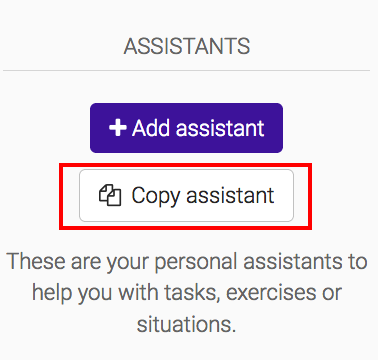
Still having questions? Contact us, we are happy to assist.

