Using digital assistants from the app
After you have added a digital assistant to the RoutineFactory online environment you can easily call it up on your phone, exactly when you need it.
If you just added an assistant via the online environment. First, you will need to 'Refresh' in the app on your phone.
How do you open the assistant?
- Open the 'RoutineFactory' app on your phone or tablet.
- Now open the left menu, swipe from left to right on the screen or tap on the menu icon at the top left.
- Select the assistants option
- Choose an assistant from the list
You will now see the step-by-step checklists, tasks, and other things that you have added will appear.
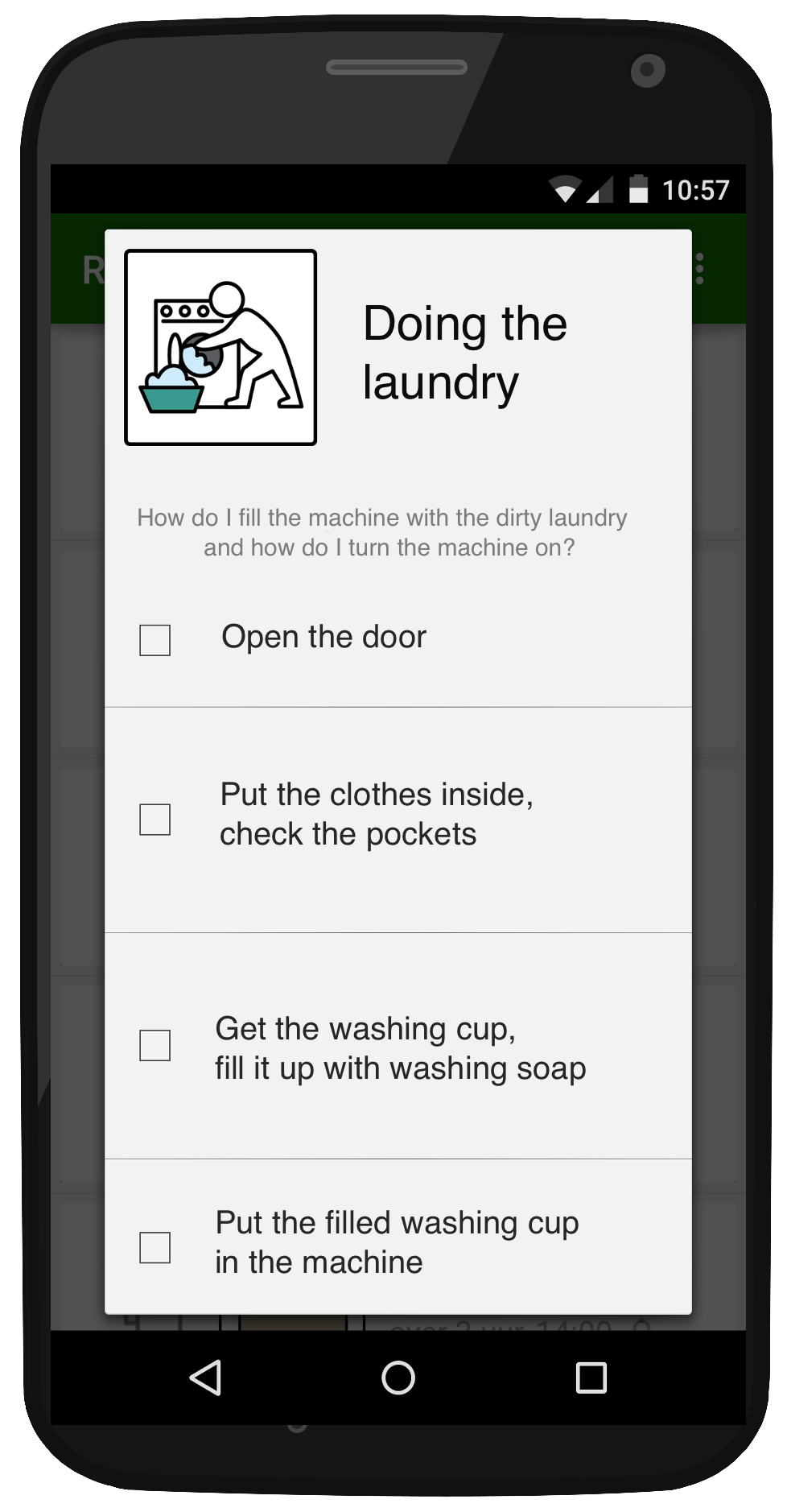
Still having questions? Contact us, we are happy to assist.



